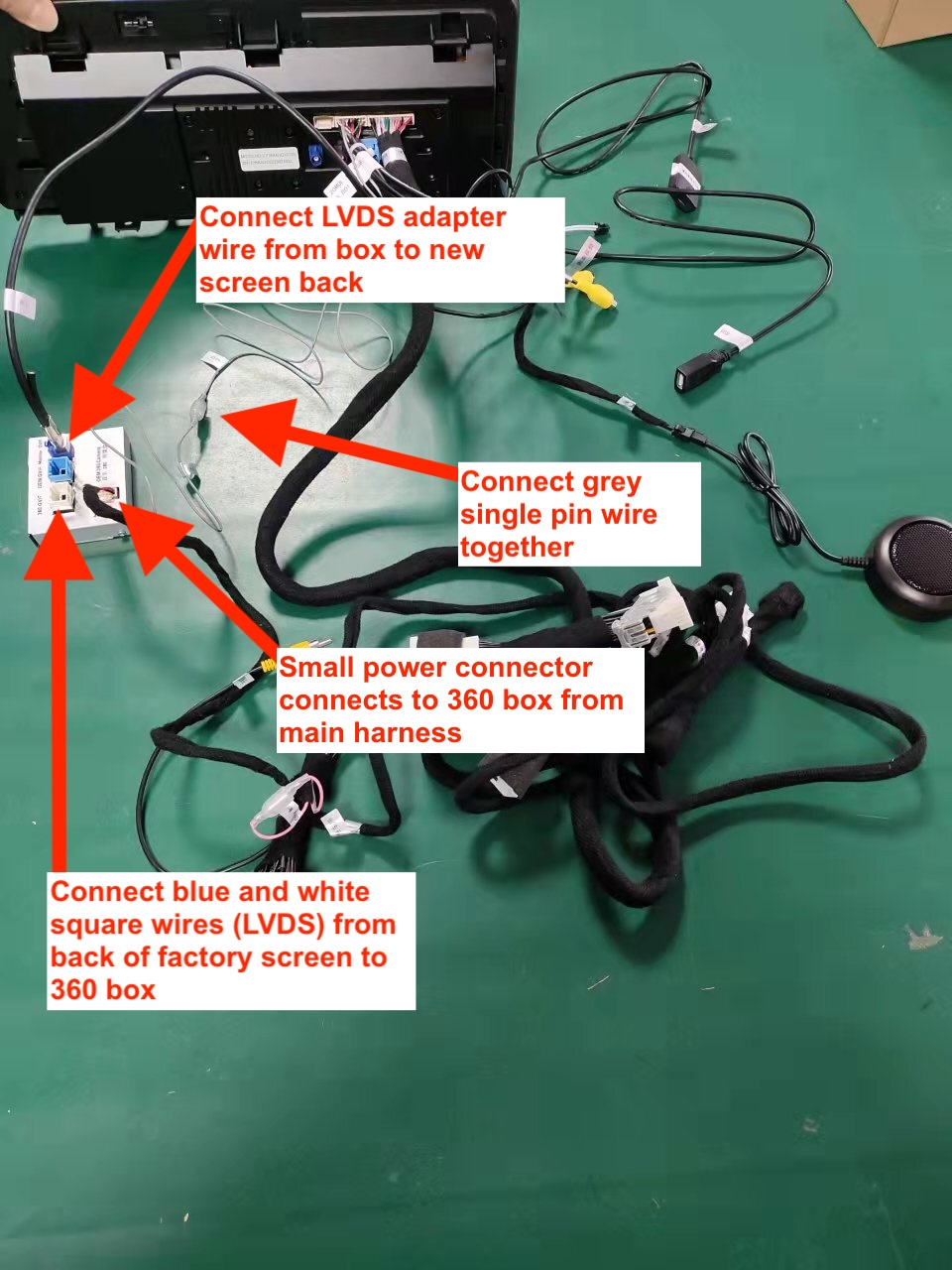Lexus OEM 360 Cameras - RX, LX, GXUpdated 16 days ago
If your Lexus was equipped with OEM 360 Cameras (or on the 2014-21 Lexus GX surround view style cameras), it is important to read this article.
This article only applies to Conversion Kits (replacement screens).
Watch the below video completely for a Wiring Supplementary Overview of the 360 box for the Hamilton Conversion Kits. There are (5) essential connections to make that are easily overlooked. This video will walk you through them in detail.
If everything is connected but your cameras are not triggering, please check the following settings (these should be preset from Hamilton fulfillment):
Hamilton Settings > Advanced Settings > Enter 8868 > Car Camera > Change from "CVBS" to "LVDS." Do not change any other advanced settings, even if they seem intuitive. Doing so can irreversibly damage your device. Please contact Hamilton Customer Support if you are still having issues.
Here is an image overview also of the 360/Surround View Camera Box Wiring: